On content heavy websites, the most frequently used design element is the search box.
Widely considered to be best in class, LinkedIn’s Search Box has always managed to push the limits of their Quick Search functionality just enough to not blur the line between their Advanced Search option.
Linkedin’s Quick Search Box has included filters for:
* People
* Updates
* Jobs
* Companies
* Answers
* Inbox
* Groups
Recently, I just noticed the following functionality:
* Turn on/off suggestions (aka Auto Complete)
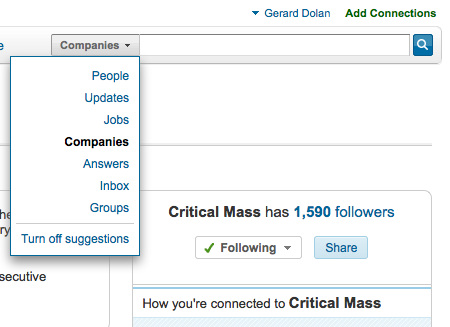
Late in 2010, LinkedIn also introduced a visual grouping of their auto results that includes the categories of the basic filters along with the introduction of:
* Skills (pulling from the users profiles)
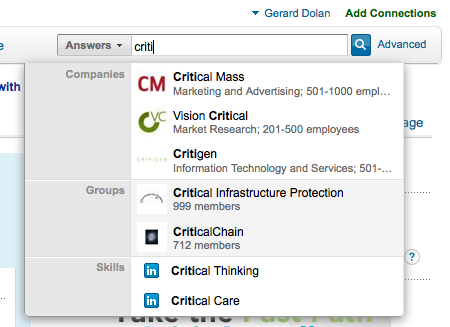
As well as:
* Features (being LinkedIn’s site features)
* Polls (if no Poll exists, it prompts you to create one)
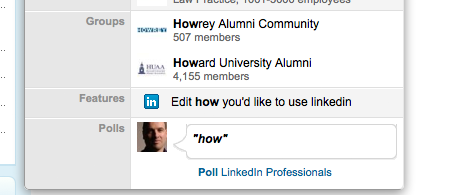
LinkedIn’s Learning Center needs to be updated, but here’s a link to the Search functionality section.
